 Although clearly the height of sophisticated robotic telepresence, the components required to build your very own Mobile Virtual Presence Device (MVPD) need not break the bank. The standard MVPD, as demonstrated on The Big Bang Theory (left), contains a webcam, flat-screen display for live broadcast, external speakers, a mobility platform and a shirt on a hanger, simulating a body. A limp, floppy body. The primary function of a MVPD is to provide remote access to its user, allowing them the luxury of remaining still, while maintaining a presence at meetings, conversations, appointments and any number of other interactions that require one's attention. Of course, there's no need to get too technical while considering a modest budget, so here're the components you need, as supplied by Amazon: Webcam and display Adspec AdTab 7 Android 4.2 Dual Core Tablet PC (£64.99)
External speakers Logitech Tablet Speaker (£24.99)
Mobility platform Rampage Cross Country 1/12 Radio Controlled Scale Monster Truck (£34.99)
Display mounting
Total spend: £134.59 Instructions
|
Stephen Griffin
- Home
-
Academic Skills
- Welcome & introductory
- Critical Thinking
- Clarity and concision
- Editing and proofreading
- Essay-based exam questions
- Essay planning and structuring
- Memory techniques
- Presentation skills
- Reading & note-taking
- Referencing, quoting & paraphrasing
- Revision & exams
- Scientific writing
- Time management
- Using feedback
- Writing introductions & conclusions
- Workshop resources
- Contact

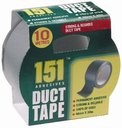
 RSS Feed
RSS Feed
